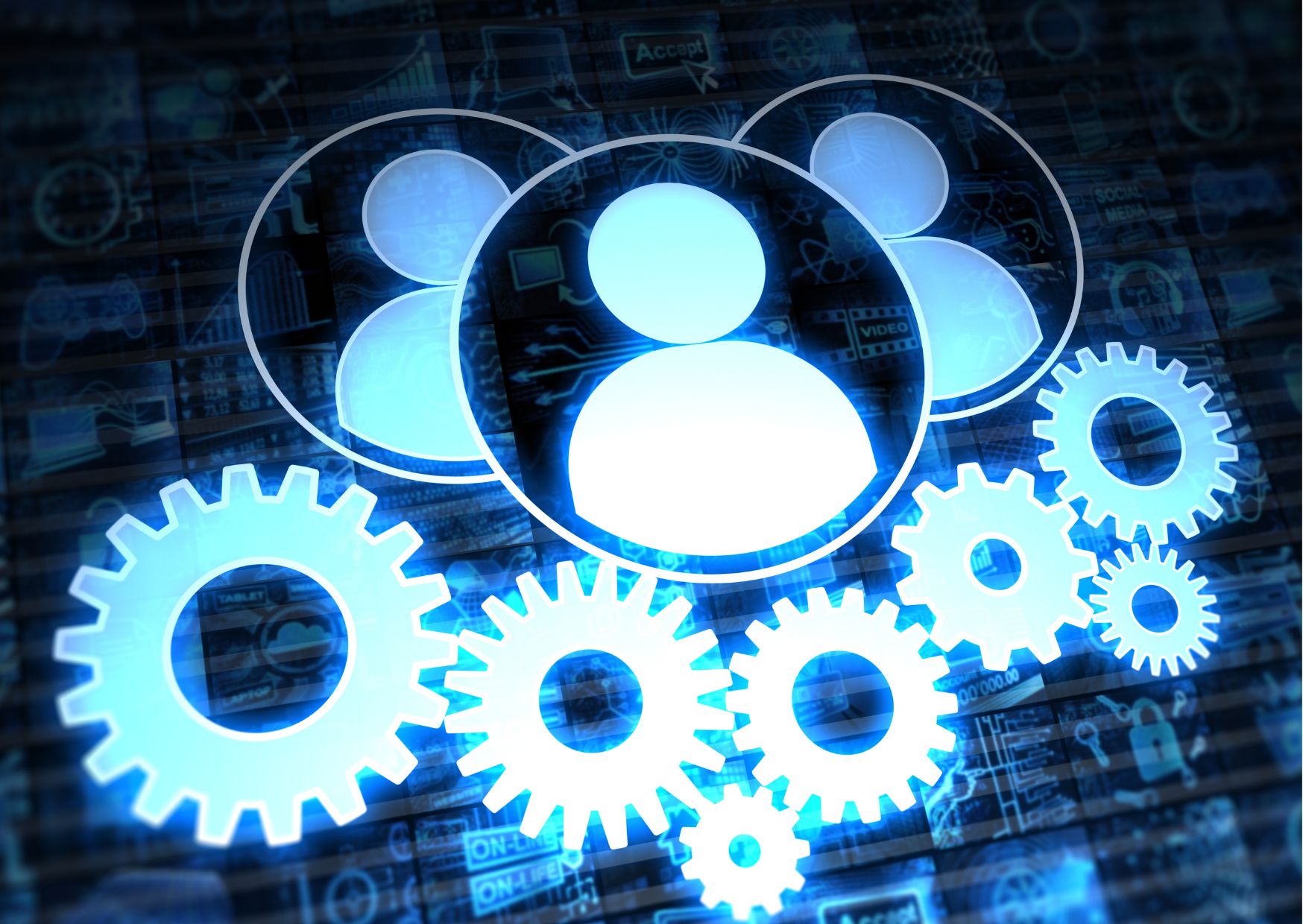In the modern in-house legal environment, productivity is crucial. For General Counsel, Heads of Legal, and senior legal operations professionals, leveraging the right productivity tools can make a significant difference in managing workloads, improving collaboration, and delivering strategic value.
This guide explores essential productivity tools that can transform how your legal department operates, driving efficiency and enhancing performance.
1. Streamlining Document Management
Document management is at the heart of legal operations. Effective document management tools help legal teams organise, store, and retrieve documents efficiently, ensuring that critical information is always accessible.
Key Features to Look For:
Centralised Storage: A single repository for all documents to simplify access and management.
Advanced Search Capabilities: Tools that allow for quick retrieval of documents and previous advice using keywords or natural language processing.
Version Control: Ensures that everyone is working on the most up-to-date version of a document.
Security and Compliance: Robust security features to protect sensitive information and ensure compliance with regulatory requirements.
2. Enhancing Communication and Collaboration
Effective communication and collaboration are crucial for legal teams, especially in a hybrid or remote work environment. Collaboration tools facilitate real-time communication, project management, and teamwork.
Key Features to Look For:
Collaboration Spaces: Shared workspaces where in-house lawyers can share files, comments, and collaborate on projects in real-time with their internal stakeholders.
Integrated Communication Channels: Platforms that combine email and secure messaging in one place.
Project Management Tools: Features like task assignment, Gantt charts, and deadline reminders.
3. Automating Routine Tasks
Automation tools can handle repetitive and time-consuming tasks, freeing up legal professionals to focus on more strategic activities. From workflow automation to document generation, these tools can significantly enhance productivity.
Key Features to Look For:
Workflow Automation: Automates processes such as document sign-off approvals, compliance checks, and invoice processing.
Intake and Triage: Cut down on distracting emails back and forth to get the right instructions with the use of automation for intake and triage.
Self-Service: Provide internal stakeholders with an easy way to self-service FAQs, policies, templates, and even training videos.
Document Automation: Tools that generate standardised documents based on templates and predefined rules.
Digital eSignature: Facilitates the digital signing process, reducing turnaround time for document approvals.
Alerts and Notifications: Automated reminders for important deadlines and tasks.
4. Managing Legal Spend
Financial management tools are essential for controlling legal spend and improving budget predictability. These tools provide insights into spending patterns and help manage costs more effectively.
Key Features to Look For:
Invoice Tracking: Receive, approve and track legal invoices in real-time.
Budgeting Tools: Helps set and track budgets for different projects or departments.
Spend Analysis: Provides detailed reports and analytics on legal spend.
Outside Counsel Management: Tools to manage relationships and performance of external legal service providers.
Automating Matter RFPs: Workflows to rapidly request, receive and compare law firm responses and fee estimates.
Automated Rate Card Compliance: Automatically compares invoice line items to approved rate cards and billing guidelines for fast compliance checks and approvals.
5. Leveraging Data Analytics
Data analytics tools provide valuable insights into the performance and efficiency of legal departments. By analysing data, legal teams can make informed decisions and identify areas for improvement.
Key Features to Look For:
Reporting Dashboards: Visual dashboards that track key performance indicators (KPIs) and metrics.
Configurable Reports: The ability to generate reports tailored to specific needs and audiences.
Custom Data Fields: An ability to add unique data fields to workflows to ensure that the right organisational data is captured and collated for reporting.
Drag and Drop User Interface: Configurable reporting tools that allows you to create your own reports and dashboards with easy drag ‘n’ drop functionality.
6. Managing Compliance and Risk Management
Compliance and risk management tools help legal departments stay ahead of regulatory requirements and mitigate risks effectively. These tools provide a proactive approach to managing compliance and legal risks.
Key Features to Look For:
Regulatory Monitoring: Keeps track of changes in relevant laws and regulations.
Risk Assessment Tools: Identifies and assesses potential legal risks, including privacy.
Compliance Checklists: Ensures that all necessary compliance steps are taken.
Audit Trails: Maintains a record of actions and decisions for accountability and audit purposes.
7. Implementing Knowledge Management
Knowledge management tools capture and organise the collective knowledge of the legal department, making it accessible to all team members. This ensures that valuable information and insights are not lost and can be leveraged across the organization.
Key Features to Look For:
Knowledge Repositories: Centralised workspace for storing and sharing legal research, precedents, and best practices.
Searchable Databases: Advanced search functionality to quickly find relevant information.
Collaboration Features: Allows team members to contribute and update knowledge resources.
Automated Email Filing: An integration feature that automatically files emails to their associated matter.
Conclusion
Investing in the right productivity tools can significantly enhance the efficiency and effectiveness of your legal department. By streamlining document management, enhancing communication, automating routine tasks, managing legal spend, leveraging data analytics, ensuring compliance, and implementing knowledge management, legal teams can operate at peak performance. As General Counsel, Heads of Legal, or senior legal operations professionals, prioritising the adoption of these tools will not only improve day-to-day operations but also position your department as a strategic partner within the organisation.
By thoughtfully integrating these productivity tools, you can transform your legal department into a model of efficiency and innovation, ultimately delivering greater value to your organisation.
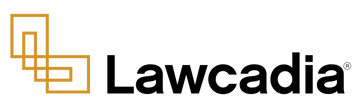
Lawcadia is a legal technology company with a cloud-based platform that in-house legal teams and their law firms use to manage intake, matters, engagements, RFPs, and spend. It enables users to be more efficient, control processes and spend, and have visibility across the legal function.
An award-winning, easy to implement, intuitive and affordable end-to-end legal operations platform, Lawcadia incorporates no-code workflow automation and logic-based processes with a collaborative and secure interface.
Clients include corporate and government legal teams and over 150 law firms.
Founded in 2015, Lawcadia is headquartered in Brisbane, Australia with clients in Asia-Pacific, UK and the US.